Best ways to protect yourself online
Welcome to the digital world, where online safety, digital security, and cyber protection are key. Every second, 12 adults face cybercrime risks. But, knowing how to protect yourself online can greatly reduce these risks.
Protecting yourself online might seem hard, but it’s easy to start. Use antivirus software to fight malware. Always keep it updated. Be careful with email attachments and links, as they can hide dangers.
Also, avoid unwanted pop-ups to stay safe. Firewalls help by controlling who can get in and out of your network. Make sure yours is always on guard.
Think about your passwords as the keys to your digital world. Make them strong to keep intruders out. Keeping your software updated is also important to fix security holes.
Managing your personal info is like setting privacy rules on social media. Understanding privacy policies helps you decide what to share. This way, you protect your data better.
Always watch over your online accounts for any odd activity. This is key to catching and stopping cyber threats quickly.
Online safety is a journey that needs preparation and knowledge. The tips here are just the start. So, get ready to protect your digital life!

Understanding the Risks of the Internet
As we spend more time online, keeping our personal info safe becomes more critical. We face many cyber threats that can harm us. A young politician in New Hampshire lost their career because of a social media mistake. This shows how serious online mistakes can be.
The Prevalence of Cybercrime
Cybercrime has grown with new tech, with hackers using smart ways to steal our data. We share more online, making it easier for hackers to find what they want. They often trick people with fake offers or security warnings to get malware.
Most hackers want more than just basic info. They aim for things like credit card numbers and bank details, which is why keeping your data safe is so important.
The Importance of Personal Data Security
Keeping your data safe starts with being careful about what you share online. Hackers make fake profiles and send phishing emails, so staying alert is key. Setting your social media privacy settings can help protect your photos and personal info.
Also, photos can show where you are, making you a target. To stay safe, use two-factor authentication, make strong passwords, and keep your devices updated.

With more cyber threats, knowing how to stay safe online is vital. This knowledge helps protect your personal info, saves money, and keeps your digital identity safe from cyber threats.
Creating and Managing Strong Passwords
Keeping your online presence safe starts with password security. Password breaches are a big reason for online security issues. So, it’s key to know how to make and manage strong passwords.
The Basics of a Strong Password
A strong password mixes uppercase and lowercase letters, numbers, and symbols. It should be 12 to 14 characters long. This makes your password much safer.
Don’t make your password easy to guess. Avoid words, personal info, or common phrases. Adding randomness to your password makes it much stronger.
Tools for Managing Your Passwords
Remembering all your passwords can be hard. That’s where tools like LastPass, 1Password, and Google’s password manager come in. They keep your passwords safe and help create strong ones.
These tools also offer extra security with multifactor authentication (MFA). This is important for keeping your info safe online.
Using password managers makes your online life easier. They remember and fill in your passwords for you. This keeps your passwords strong and makes logging in quick and easy.
Recognizing and Avoiding Phishing Scams
In today’s digital world, knowing about phishing scams is key to keeping your email secure. These scams can cause big problems, but being aware and careful can help you avoid them.
Identifying Phishing Emails and Messages
Spotting fraudulent emails starts with knowing what to look for. Look out for urgent language like “Immediate attention required” or “Verify your account within 24 hours.” Also, be cautious of emails asking for personal or financial details.
Be careful of emails that try to get you to visit fake websites. These are designed to steal your sensitive information. They are a clear sign of a phishing scam.
Real companies won’t ask for sensitive info via email. Always check with the company directly, using info from their official website or recent statements. Don’t trust links or numbers in suspicious emails.
Best Practices for Email Safety
To boost your email security, take action. Use an email service with strong spam filters to block many scams. Keep your software up to date to fight off new threats. Also, turn on multi-factor authentication for extra security.
If you think an email is a scam, don’t click on any links or attachments. Instead, report it to groups like the Anti-Phishing Working Group or the Federal Trade Commission. This helps protect you and fights against scams.
By learning to spot phishing emails and using strong email security steps, you can keep your personal info safe. This ensures your online world stays secure.
Securing Your Personal Information
In today’s digital world, keeping your personal info safe is key. You need to be proactive, knowing how to handle your data online. Understanding social media privacy and following strong privacy policies is a good start.
Controlling Privacy on Social Media
More than 55% of people check their social media privacy settings sometimes. But, many don’t do it enough. This can leave your personal info open to the wrong people.
It’s important to check and change your privacy settings often. This helps keep your posts and personal info private. Also, using two-factor authentication can make your social media accounts much safer.
Understanding Privacy Policies
Privacy policies might seem long and hard to understand. But, they’re key to knowing how your data is used. They tell you how companies handle your personal info.
It’s not just about agreeing to these policies. You should really get what they mean for your online safety. Knowing this helps you make better choices online.
By learning more about social media privacy and privacy policies, you can protect yourself better online. This approach not only keeps your data safe but also makes the internet a safer place for everyone.
Maintaining Your Devices for Optimal Security
To keep your digital devices safe and working well, it’s key to have strong device security measures. In today’s world, where threats are always changing, it’s important to protect your devices. This means keeping both your hardware and software up to date.
Getting regular software updates is not just about new features. They are also vital for security. These updates often fix holes that hackers could use. By turning on automatic updates, you make sure your device stays safe with the latest security fixes.
Regular Software Updates
Software updates are a big part of fighting off cyber threats. They make your devices work better and fix security problems. Companies release updates to fix issues that hackers might use. So, keeping your systems current is a big part of software updates and device security.
The Role of Antivirus and Anti-Malware Software
Antivirus protection is another important layer of defense. Antivirus and anti-malware software protect against harmful software like viruses and ransomware. This software stops attacks and finds and removes threats. It’s smart to pick good antivirus software and keep it updated with your system.
Using strong antivirus protection and setting devices to auto-update are key to a safe digital life. These steps help protect your personal info and keep your devices running smoothly.
The Importance of a Secure Internet Connection
In today’s world, having a secure internet connection is essential. Cyber threats are on the rise, making it vital to protect your online activities and personal info. SSL and TLS protocols help by encrypting data, verifying connections, and keeping information safe during transmission.
Protecting Your Home Wi-Fi Network
To keep your home Wi-Fi safe, start with strong passwords and updates. Make sure your router’s firmware is current and use network encryption, like WPA3. Turning off WPS and using a strong firewall also helps protect your network.
Tips for Using Public Wi-Fi Safely
Public Wi-Fi is convenient but risky. Avoid sensitive activities like online banking on public networks. Use a VPN to encrypt your data and look for password-protected networks for extra security.
Stay alert to threats like phishing and ransomware. Look for HTTPS in URLs, use multi-factor authentication, and rely on good security services. A secure internet connection keeps you safe online, at home, and out.
Protecting Yourself Online
With cyber threats getting smarter, protecting yourself online is more important than ever. Using multifactor authentication is a key strategy. It adds an extra layer of security by asking for more than one way to verify your identity. Microsoft says it can stop over 99.9% of attacks on accounts.
Keeping your digital life safe starts with cybersecurity awareness. Knowing how to stay safe online can protect you from many dangers. This includes phishing scams and ransomware attacks. Experts say using strong passwords, at least 15 characters long, is necessary for online safety.
Also, keeping your antivirus software up to date is vital. It helps fight threats like spyware, which can sneak onto your device without you knowing. Many internet users have fallen victim to spyware, which can secretly gather your personal info.
Lastly, spreading the word about cybersecurity awareness is key. Every online user should know about security measures and stay alert. Being aware can help you avoid falling prey to cyber crimes. As the internet changes, so must our ways of staying safe.
Conclusion
Looking at the digital world today, we see that keeping personal data safe is an ongoing task. Cyber threats and privacy strategies are always changing. This shows we need strong protection for our online selves.
Recent studies show that 30% of users have been hacked because of bad passwords. This highlights the need for better security, like multi-factor authentication. It can help protect us from most cyber attacks.
It’s a big challenge to fight off phishing and malware attacks every day. Google blocks about 100 million phishing emails daily. But, staying informed and keeping devices and software up to date is key.
Voke Media found that 80% of data breaches could be stopped with updates. Kaspersky also warns about the dangers of public Wi-Fi. Being careful in our online activities is very important.
In conclusion, let’s focus on keeping our digital lives safe. This includes using passwordless logins, password managers, and multi-factor authentication. Every step we take helps fight cybercrime, which will cost the world a lot in the future.
It’s up to each of us to protect our online presence. We must be informed and active in this fast-changing digital world. It holds great opportunities for progress, but also dangers.