Al Ansari Salary Card Balance Check – Pay Plus Enquiry
Managing your finances is an essential part of your daily life, and one of the key aspects of this is keeping track of your salary. If you’re an Al Ansari Exchange customer and have a salary card, you’ll want to know how to check your balance efficiently.
In this step-by-step guide, we’ll walk you through the simple process of checking your Al Ansari PayPlus or PayRoll salary card balance.
Before you begin, make sure you have the following items ready:
- Your Al Ansari PayPlus or PayRoll salary card
- A computer, smartphone, or tablet with internet access
- Your login credentials (username and password)
Check Al Ansari Salary Card Balance Using Mobile App
Checking your Al Ansari Salary Card balance using the mobile app is convenient and efficient. Follow this step-by-step guide to get started:
Step 1: Download the Al Ansari Exchange Mobile App
- Open your smartphone’s app store (Google Play Store for Android or iOS App Store for Apple).
- In the search bar, type “Al Ansari Exchange” and press search.
- Locate the official Al Ansari Exchange mobile app and tap “Install” or “Download.”
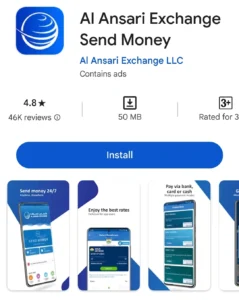
Step 2: Install and Open the App
- Wait for the app to download and install on your device.
- Once installed, tap on the app’s icon to open it.
Step 3: Register or Log In
- If you’re a first-time user, you may need to register for an account. Tap on “Register” and follow the on-screen instructions to set up your account. You’ll need to provide your personal information and create login credentials.
- If you already have an account, simply tap on “Log In” and enter your username and password.
Step 4: Navigate to the Dashboard
- After logging in, you’ll be taken to the app’s dashboard or home screen.
Step 5: Access Your Salary Card
- Look for an option that allows you to manage or view your salary card. This might be labeled as “My Cards”.
Step 6: Select Your Salary Card
- If you have multiple cards or accounts, choose the one associated with your salary.
Step 7: Check Balance
- Within the salary card details, you should see an option to “View Balance” Tap on this option.
Step 8: View Your Balance
- After a moment, your Al Ansari Salary Card balance will be displayed on the screen. This will show you the available funds on your card.
Step 9: Log Out
- Once you’ve checked your balance and completed any other tasks, it’s important to log out of the app for security reasons. Look for a “Log Out” or “Sign Out” option and tap it.
Step 10: Exit the App
- Close the Al Ansari Exchange mobile app when you’re done.
Congratulations! You’ve successfully checked your Al Ansari Salary Card balance using the mobile app. This convenient method allows you to stay up-to-date with your finances on the go. Remember to keep your login credentials secure and avoid sharing them with anyone to protect your account’s safety.
Al Ansari Salary Card Balance Enquiry Online
Follow these steps to check your Al Ansari PayPlus or PayRoll card balance online:
Step 1: Access the Al Ansari Exchange Website
Open your preferred web browser and go to the Al Ansari Exchange website. You can do this by typing “Al Ansari Exchange” into the search bar and clicking on the official website link.
Step 2: Navigate to the eExchange Portal
Once on the Al Ansari Exchange homepage, look for the “eExchange Portal” or a similar option that leads to online services. This is where you can access your salary card balance.
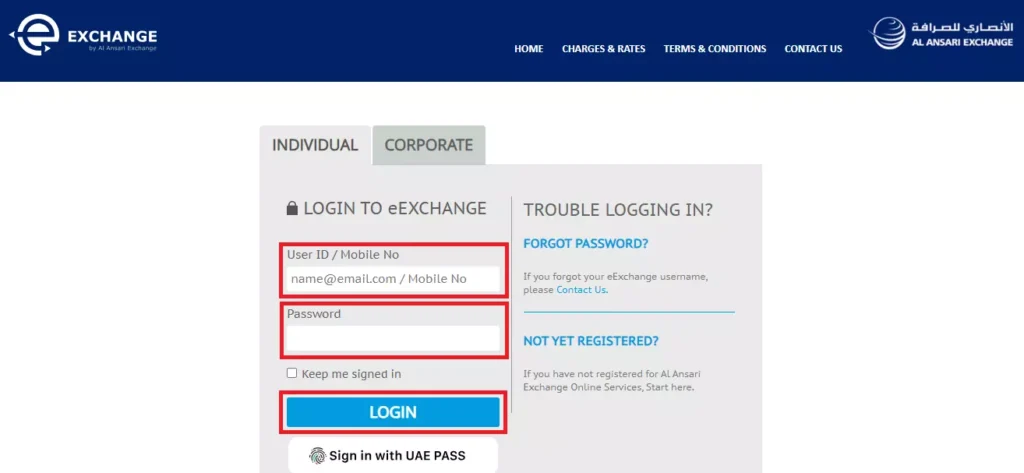
Step 3: Log In to Your Account
Click on the “Log In” button to access your account. You’ll need to enter your User ID and Password at this stage. If you haven’t registered for an online account, you may need to do so first by providing the necessary information.
Step 4: Locate the Balance Check Option
Once you’ve successfully logged in, you should see a menu or dashboard that displays various options related to your salary card. Look for an option that says “Check Balance” or something similar.
Step 5: Click on Check Balance
Click on the “Check Balance” option, and the system will initiate a request to retrieve your current salary card balance.
Step 6: View Your Balance
After a brief moment, your salary card balance will appear on the screen. This will show you the available funds on your card, making it easy to keep track of your finances.
Step 7: Log Out
Once you’ve checked your balance and ensured it matches your expectations, don’t forget to log out of your account for security reasons.
FAQs
How can I check my Al Ansari Salary Card balance online?
To check your Al Ansari Salary Card balance online, you can use the Al Ansari Exchange mobile app or visit their official website.
Is there a fee associated with checking my salary card balance using the Al Ansari Exchange app?
No, checking your Al Ansari Salary Card balance using the mobile app is typically free of charge. It’s a convenient and cost-effective way to keep track of your funds.
Can I check my balance at an Al Ansari Exchange branch instead of using the mobile app or website?
Yes, you can visit any Al Ansari Exchange branch and inquire about your salary card balance with the assistance of their staff. They’ll be happy to help you with your balance check.
What should I do if I forget my login credentials for the Al Ansari Exchange mobile app?
If you forget your login credentials, you can usually use the app’s “Forgot Password” or “Reset Password” feature to recover your account. Alternatively, you can contact Al Ansari Exchange customer support for assistance.
Is it safe to check my Al Ansari Salary Card balance using the mobile app?
Yes, it’s generally safe to check your balance using the official Al Ansari Exchange mobile app. The app is designed with security measures to protect your financial information. However, it’s essential to keep your login credentials confidential and ensure you’re using the official app.
You may also Check Lulu Exchange Salary Card Balance online.
Conclusion
Checking your Al Ansari salary card balance is a straightforward process that allows you to stay on top of your finances with ease. By following these simple steps, you can access your balance online, anytime, and from anywhere, making financial management a breeze.