How to View and Pay FEWA Bill Online – Etihad Water and Electricity
The Federal Electricity and Water Authority (FEWA) is now known as Etihad Water and Electricity (Etihad WE). This organization supplies water and electricity to the Northern Emirates, which include Ajman, Umm Al Quwain, Ras Al Khaimah, Dhaid, Fujairah, and Dibba – Al Fujairah.
Etihad WE issues monthly bills to its customers, and there are seven convenient ways to view and pay your FEWA bill. Below, we’ll explore all the available methods, each explained step-by-step.
How to View and Pay FEWA Bill – 7 Methods
FEWA bills are due for payment shortly after issuance. There are seven available methods to pay your FEWA bill—some online, some offline—all of which are reliable and approved by Etihad WE.
Available Payment Methods:
- Via the Etihad WE Website
- Through the Etihad WE Mobile App
- At Etihad WE Offices or Customer Happiness Centers
- Via Online Banking
- Using Automated Payment Machines (Self-Service Kiosks)
- At Exchange Companies
- At Emirates Post Offices
Let’s dive into each of these methods in detail.
1. Pay FEWA Bill Online on the Etihad WE Website
To pay your bill online, Etihad WE offers a quick and easy option on its official website. Here’s how to use it:
Step 1: Visit the Official Etihad WE Website
Go to the Etihad WE website at www.etihadwe.ae on your computer or mobile device.
Step 2: Select “View and Pay Bill” under Services
Navigate to the “Services” section on the homepage, then select “View and Pay Bill” to access the FEWA Quick Pay Service.
Step 3: Provide Your Account and Mobile Numbers
Enter your FEWA Account Number along with your registered mobile number in the respective fields.
Step 4: Enter Your Email and Captcha Code
Provide your email address to receive a receipt, then enter the Captcha code as displayed.
Step 5: Search for Your Bill
Click on the “Search” button to retrieve your latest bill details, including the amount due and the due date.
Step 6: Make Your Payment
Once your bill appears, choose the “Pay Now” option and complete the payment using your credit card or any other available method.
2. FEWA Bill Payment via Etihad WE Mobile App
The Etihad WE app makes bill viewing and payment convenient for smartphone users. It is available for Android, iPhone, iPad, Apple Watch, and Huawei devices.
Steps to Use the Etihad WE App:
- Download and install the Etihad WE app for Android or iOS devices.
- Open the app and select “View and Pay Bill”.
- Enter your Account Number, registered mobile number, and email address.
- Input the Captcha code, tap “Search,” view your bill, and proceed with payment via credit card.
3. Pay FEWA Bill at Etihad WE Offices or Customer Happiness Centers
You can also visit any Etihad WE Office or Customer Happiness Center to pay your bill in person. Here’s how to proceed:
- Visit the nearest Etihad WE service center.
- Request assistance from a service employee to check your bill details.
- Provide your Account Number.
- Pay the bill using cash, card, or other available payment methods.
- Receive your payment receipt.
4. FEWA Bill Payment via Online Banking
Etihad WE has partnered with 12 banks in the UAE to allow bill payment through online banking services. Here are the supported banks:
- Emirates NBD
- ADCB
- Ajman Bank
- CBD
- Dubai Islamic Bank
- Emirates Islamic Bank
- First Abu Dhabi Bank
- National Bank of Fujairah
- RAK Bank
- Sharjah Islamic Bank
- United Arab Bank
- ADIB
Steps for Online Banking Payment:
- Go to your bank’s website and log in.
- Select the “FEWA Bill” option under Utility Bills.
- Enter your Account Number and make the payment.
- Confirm that you receive a payment receipt.
5. Pay via Self-Service Kiosks
Self-service kiosks are available throughout the Northern Emirates. These kiosks allow you to view and pay your FEWA bill quickly.
- Find the nearest kiosk.
- Select the “View/Pay FEWA Bill” option.
- Enter your Account Number and other required details.
- Pay the amount in cash or via card and save your receipt.
6. FEWA Bill Payment at Exchange Companies
Customers can also pay at exchange companies like Al Ansari Exchange and Al Fardan Exchange. You can simply visit the nearest office and provide your FEWA Account Number, then make the payment by cash or another method offered.
7. Pay FEWA Bill at Emirates Post Offices
Emirates Post Offices also accept FEWA bill payments. Visit your nearest post office and proceed as follows:
- Go to the Utility Bill Payment Desk.
- Provide your Account Number.
- Pay your bill by cash or any other available option.
- Collect your receipt for reference.
Why Opt for Online FEWA Bill Payments?
Though FEWA bills can be paid offline, online payments offer several benefits:
- 24/7 Availability: Pay any time, without being restricted by office hours.
- Save Time and Money: Avoid visiting a service center; pay directly from home.
- Avoid Late Fees: Pay on time with ease to avoid penalties.
- No Cash Worries: Avoid the hassle of dealing with exact change.
- Remote Payment: Pay from anywhere in the UAE or abroad.
Summary
Etihad WE provides seven simple ways for you to view and pay your monthly FEWA bill, both online and offline. If you have any questions about these methods, feel free to ask in the comments section.
FAQs
When is my FEWA bill due?
You need to pay your bill every month after it is issued.
Can I pay my FEWA bill online?
Yes, online payments can be made via the Etihad WE website, mobile app, or online banking.
Can I pay at an exchange or post office?
Yes, FEWA bills can be paid at Al Ansari Exchange, Al Fardan Exchange, and Emirates Post Offices.