How to Change Mobile Number in FAB Ratibi Card?
If you find yourself in a situation where you need to change the mobile number associated with your Fab Ratibi Card, worry not. This article will guide you through the step-by-step process, ensuring a seamless experience.
So, let’s dive in and learn how to change your mobile number in the Fab Ratibi Card system.
Steps to Change the Mobile Number in FAB Ratibi Card
Here are the steps to change your mobile number in the Fab Ratibi Card using the Fab mobile application:
Open the Fab Mobile Application
Locate and launch the Fab Ratibi Card mobile application on your smartphone. If you don’t have the app installed, you can download it from your device’s app store.
Step 1: Log in to Your Account
Enter your login credentials, such as your username and password, to access your Fab Ratibi Card account within the app. If you haven’t registered yet, you will need to create an account before proceeding.
Step 2: Navigate to Profile Settings
Once logged in, look for the profile settings or account settings option within the app. It is usually represented by an icon or a menu item located in the app’s main menu.
Step 3: Find Mobile Number Settings
Within the profile settings, search for the option specifically related to managing your mobile number. It may be labeled as “Mobile Number,” “Phone Settings,” or something similar.
Step 4: Select Change Mobile Number
Tap on the “Change Mobile Number” option to initiate the process of updating your mobile number in the Fab Ratibi Card system.
Step 5: Enter New Mobile Number
In the provided field, enter the new mobile number that you want to associate with your Fab Ratibi Card account. Ensure that you enter the number accurately to avoid any issues later on.
Step 6: Verify the New Mobile Number
The app may require you to verify the new mobile number to ensure its accuracy and ownership. Follow the instructions provided within the app to complete the verification process. This may involve receiving a verification code via SMS or through other means.
Step 7: Confirm and Complete
Once you have successfully verified the new mobile number, the app should display a confirmation message indicating that your mobile number has been changed. Take note of this confirmation for future reference.
You may also read how to Check Ratibi Card Balance online.
Reasons for Changing the Mobile Number
There can be several reasons why you might need to change the mobile number associated with your Fab Ratibi Card. Some common scenarios include:
Lost or Stolen Phone: If you lose your phone or it gets stolen, changing the mobile number is crucial to ensure the security of your Fab Ratibi Card account.
Switching Providers: If you decide to switch mobile service providers, you’ll need to update your mobile number accordingly.
Privacy Concerns: In certain cases, individuals may prefer to change their mobile numbers due to privacy concerns or unwanted solicitations.
Important Considerations and Tips
While changing your mobile number in the Fab Ratibi Card system is a relatively simple process, it is essential to keep a few considerations in mind:
- Ensure that the new mobile number is active and accessible to receive verification codes or important account-related notifications.
- Double-check the accuracy of the new mobile number before finalizing the change to avoid any issues in the future.
- If you encounter any difficulties during the process, reach out to Fab Ratibi Card’s customer support for further assistance.
FAQs
Are there any fees associated with changing the mobile number?
Generally, there are no fees specifically associated with changing the mobile number in the Fab Ratibi Card system. However, it is advisable to check the terms and conditions or contact customer support for any updates regarding fees.
How long does it take to update the mobile number in Fab Ratibi Card?
The process of updating your mobile number in the Fab Ratibi Card system is usually quick and seamless. Once you have successfully verified the new mobile number, the change should take effect immediately.
Can I change my mobile number multiple times?
The Fab Ratibi Card system typically allows users to change their mobile number as needed. However, it is recommended to refer to the terms and conditions or reach out to customer support for any restrictions or limitations regarding the frequency of mobile number changes.
Conclusion
Keeping your personal information up to date, including your mobile number, is crucial for seamless and secure usage of the Fab Ratibi Card. By following the step-by-step instructions provided in this article, you can easily change your mobile number in the Fab Bank system. Remember to consider the important tips and considerations mentioned to ensure a smooth transition. Now you can confidently update your mobile number and continue enjoying the benefits of the Fab Ratibi Card.