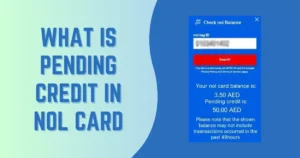How to Check NOL Card Travel History Online
For frequent users of Dubai’s robust public transportation system, the Nol card is a familiar companion, seamlessly facilitating journeys on the RTA’s Metro, buses, taxis, trams and even extending its utility to parking and government buildings access. An integral feature of the Nol card is its ability to provide users with a detailed travel history. This article presents a step-by-step guide on how to effortlessly check your Dubai Nol card travel history through various methods.
Dubai NOL Card
The Dubai Nol Card is a versatile, rechargeable chip card designed for convenient payments across multiple RTA transport modes. Available in various types, including Blue, Gold, Silver, and Personalized Nol Cards, each caters to specific user preferences and needs.
Importance of Checking Your NOL Card Travel History
Checking your Dubai Nol Card travel history isn’t just a routine task; it’s a crucial aspect of ensuring accurate charges, budgeting effectively and facilitating refunds in case of discrepancies. Here are some compelling reasons to regularly check your travel history:
Accuracy: Ensures precise charging for your travels, identifying any errors promptly.
Budgeting: Facilitates tracking of expenses, aiding in effective travel budgeting and preventing overspending.
Refunds: Enables the identification of overcharges, making it easier to request refunds and avoid unnecessary expenses.
Methods To Check Your NOL Card Travel History
Online via RTA Website
- Visit the RTA website.
- Navigate to the “Public transport” tab and select “NOL Services”.
- Click on “nol Card Transaction History”.
- Enter your “NOL Tag ID” and click the “Next” button.
- Access details such as date, time, location, and transaction amount.
You can also visit the direct link by clicking on the above button to check your NOL history.
Using the RTA Dubai App
- Download the RTA Dubai App from the iOS App Store or Google Play.
- Open the app, click on “NOL”, and enter your NOL card number and PIN.
- Select “View Transactions” to access your travel history
At Ticket Vending Machines
- Insert your NOL Card into the machine at metro, bus, or tram stations.
- Select “Transaction History” from the main menu.
- Choose the date range for transactions.
- View your transaction history and balance on the screen.
Note: Ticket vending machines display the last ten transactions; for a more extended history, consider online or app options.
You may also check your NOL Card Balance before traveling and if your credit is low then you can Recharge Your NOL Card with simple steps.
Conclusion
The Dubai Nol Card stands as a reliable companion for travelers in the city, offering not only seamless payments but also a transparent view of their travel history. Regularly checking your travel history ensures accuracy in charges, effective budgeting, and a swift resolution of any discrepancies. Whether online, through the RTA Dubai App, or at ticket vending machines, accessing your Nol Card travel history is a straightforward process, empowering you to make informed decisions and enjoy a smooth journey through Dubai’s diverse transportation network. Travel wisely, stay informed, and let your Nol Card guide you through the city’s vibrant landscapes. Safe travels!