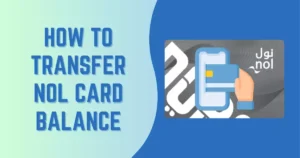RTA NOL Card Recharge Online – Top Up Easily in 2025
The Nol card is an essential part of daily life for many residents and visitors in the UAE. It can be used for public transportation, parking, and even retail purchases. Recharging your Nol card online not only saves you time but also offers various benefits.
In this comprehensive guide, we’ll walk you through multiple options for recharging your NOL card, ensuring you never run out of balance while navigating Dubai City.
NOL Card Recharge through the RTA Website
Step 1: Visit the RTA Top-up NOL Card portal.
Step 2: Provide your “nol tag ID” and “Email id”.
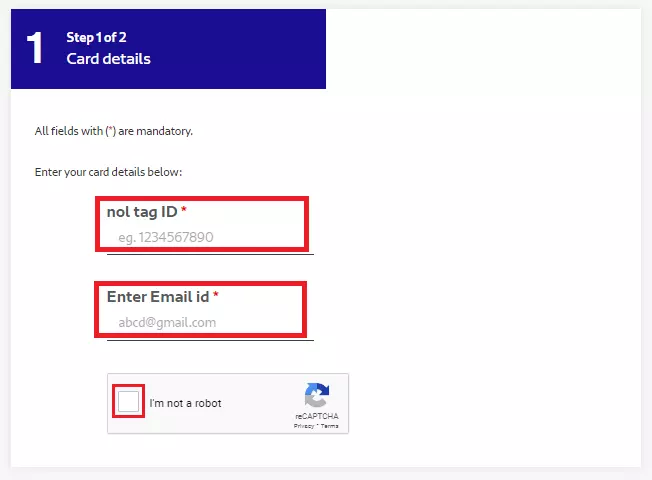
Step 3: Click on “I’m not a robot” for human verification.
Step 4: Confirm your recharge amount and pay online.

It’s important to keep in mind that the NOL has certain limits. The minimum balance you should maintain is 7.5 AED. However, there are also maximum limits in place to ensure security and convenience. For Anonymous NOL, the maximum balance value is 1,000 AED, while for Personal and registered cards, you can hold up to 5,000 AED. You can use your FAB Bank Balance or any debit or credit card to top up your NOL card online.
When you’ve initiated a top-up, be patient for a bit. To activate the pending credit and update your card balance, you’ll need to use various convenient locations, including online parking meters, metro gates, the Nol Pay application, or Solar Top-up Machines. This process typically takes between 45 minutes to 4 hours, so plan accordingly to ensure your card is ready for your journeys. You can go to the NOL Card Balance Check page to verify your credit amount online.
Recharge your NOL Card using the S’hail App
Here’s a step-by-step guide on how to recharge your NOL Card using the S’hail App on your mobile device:
Step 1: Download the S’hail App

Go to your device’s Apple Store (for iOS) or Play Store (for Android), and search for the “S’hail” app. Download and install it on your mobile device.
Step 2: Grant Camera Access
Upon opening the S’hail app for the first time, it may request access to your device’s camera. Allow the app to access the camera, as this may be required for certain features like scanning QR codes.
Step 3: Register on the App
To top up your NOL Card, you need to be a registered user of the S’hail app. Tap on the app’s icon to open it. If you are a new user, you will need to register. Follow the on-screen instructions to provide the required information and complete the registration process.
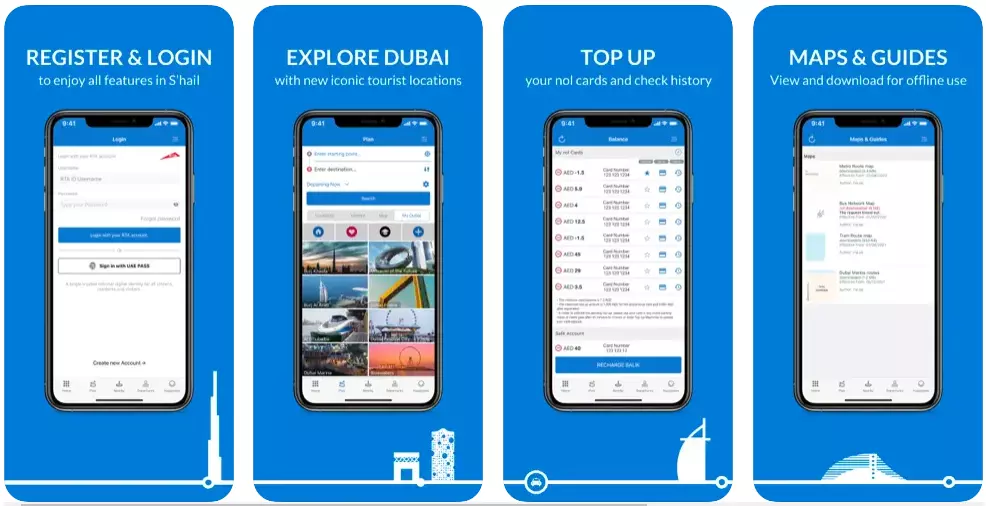
Step 4: Log In to Your Account
After successful registration, log in to your S’hail app account using the credentials you provided during registration.
Step 5: Select “Top Up”
Once you’re logged in, you should be on the app’s main screen. Look for the “Top Up” option, which is typically found in the navigation menu or as a prominent button on the home screen. Tap on it to initiate the NOL Card recharge process.
Step 6: Add Your NOL Card
In the “Top Up” section, you will have the option to add. Select the “Add +” button to add your NOL Card to your S’hail app account. You may need to enter the NOL number or other relevant details to link it to your account.
Step 7: Select the Recharge Amount
Once your NOL Card is added to your account, you can now choose the amount you want to recharge. You will typically see a list of predefined amounts to choose from. Select the desired amount.
Step 8: Make the Payment
After selecting the recharge amount, you will be prompted to make a payment to complete the process. The S’hail app will guide you through the payment process, which may involve linking a payment method (e.g., credit card or mobile wallet). Follow the on-screen instructions to securely complete the payment.
Step 9: Optional – Add Extra Amount
As an option, you can also choose to add an extra amount to your NOL Card during the recharge process. This additional amount can be useful for covering future transportation expenses without needing to recharge again soon.
Step 10: Confirm and Complete
Review your selections, confirm the recharge amount, and complete the payment. You will now be topped up with the chosen amount, and you’ll be ready to use it for public transportation in the area.
That’s it! You’ve successfully recharged your NOL Card using the S’hail app on your mobile device.
If you are not sure about your recent rides or want to know about charges then you can Check Your NOL Card Travel History for better understanding.
Recharge your NOL Card at Metro Stations & Bus Stations
Here’s a step-by-step guide on how to recharge your NOL Card at Metro Stations and Bus Stations in Dubai and Sharjah:

Step 1: Locate the NOL Card Vending Machine
You can easily find an NOL Card Vending Machine at Metro Stations and Main Bus Stations in Dubai and Sharjah. Approach the machine where you intend to recharge.
Step 2: Place Your NOL Card on the Machine
Once you’re at the vending machine, place your NOL Card on the designated reader or slot on the machine. This allows the machine to identify and recharge.
Step 3: Select Your Card Type and Recharge Amount
Follow the on-screen instructions on the vending machine’s display. You will typically be prompted to select your card type (e.g., Silver, Gold, or Blue) and the amount you wish to recharge. Make your selections using the machine’s interface.
Step 4: Make the Payment
After choosing your card type and the recharge amount, the vending machine will prompt you to make the payment. You can usually pay with cash or, in some cases, using a payment card. Follow the on-screen instructions to complete the payment process.
Step 5: Confirm the Recharge
Once the payment is successfully processed, a “Print Receipt” screen will appear on the vending machine’s display. This screen serves as confirmation that you have completed the recharge process. Ensure that you receive this confirmation before proceeding.
Step 6: Retrieve Your NOL Card
Do not remove your NOL Card from the machine until you see the “get a print receipt” screen, which confirms that the recharge is complete. This step is important to ensure that your card is properly updated with the new balance.
Step 7: Collect Your Receipt (Optional)
It’s a good practice to collect the printed receipt for your records. The receipt provides proof of the recharge transaction, including the amount. It may come in handy for reference or in case of any issues.
That’s it! You’ve successfully recharged using the vending machines. Your NOL Card is now ready for use on public transportation services in the area.
Top Up your NOL Card Offline at Supermarket or Stores
Here’s a step-by-step guide on how to top up your NOL Card from a supermarket or store:

Step 1: Find a Participating Supermarket or Store
To recharge your NOL Card at a supermarket or store, you’ll need to locate a participating outlet. Look for supermarkets, standalone stores, Enoc/Eppco Stores, Al Talal Market (Sharjah), or any other authorized retailer offering this service. Check the recharge service availability in your area.
Step 2: Approach the Cashier
Once you’ve found a participating supermarket or store, approach the cashier at the checkout counter. They are typically responsible for processing NOL Card top-ups.
Step 3: Inform the Cashier
Let the cashier know that you want to top up. You can say something like, “I’d like to recharge my NOL Card, please.” They will assist you with the process.
Step 4: Provide Necessary Information
The cashier will likely ask you for some information to complete the top-up. They may inquire about the card type (e.g., Silver, Gold, or Blue) and the amount you want to add to your NOL Card. Be ready to provide this information as requested.
Step 5: Make the Payment
Once the cashier has the necessary details, they will process the payment for your NOL Card recharge. You can pay in cash, and in some cases, they may accept other forms of payment like digital wallets. Follow their instructions for making the payment.
Step 6: Receive Confirmation
After the payment is successfully processed, the cashier will provide you with confirmation of the recharge. This could be in the form of a receipt or a verbal acknowledgment that your card has been topped up.
Step 7: Verify the NOL Card Balance
Before leaving the supermarket or store, it’s a good practice to check your balance using a card reader, vending machine, or the S’hail app (if available). This ensures that you are properly recharged with the desired amount.
Step 8: Keep Your Receipt (Optional)
If you receive a receipt for the transaction, consider keeping it for your records. It serves as proof of the recharge and can be useful for reference.
FAQs
Is it safe to recharge my Nol card online?
Absolutely. The Nol online portal uses advanced security measures to protect your information during the transaction.
Can I recharge my Nol card using a mobile app?
Yes, you can use the Nol mobile app to recharge, providing even more convenience.
What payment methods are accepted for online recharging?
You can use credit and debit cards, bank transfers, and various secure online payment methods.
Can I check my NOL card balance online?
Yes, the Nol online portal allows you to check your card balance at any time.
How quickly will my NOL card be recharged online?
Your card will be recharged almost instantly, ensuring you can use it without delays.
Conclusion
Keeping your Nol card topped up is essential for a hassle-free experience while traveling in the UAE. With multiple online and offline options available, you can recharge with ease. Whether you prefer the RTA website, mobile apps, or physical locations, there’s a convenient method for everyone. If you have any questions or need further assistance, don’t hesitate to ask. Enjoy your journey!