How to Transfer Nol Card Balance to Another Online
Dubai’s Nol card is a convenient way to pay for public transportation, including the metro, buses, trams, and even parking. However, there may be times when you want to share your Nol card balance with a friend or family member, or you might need to transfer funds from one Nol card to another for various reasons. In this blog post, we’ll walk you through the process of transferring Nol card balance step by step.
Requirements
Before you start the process of transferring Nol card balance, make sure you have the following:
- A smartphone with NFC technology support.
- The RTA’s Public Transport app (RTA Dubai) is installed on your smartphone.
- Two Nol cards, one with a balance to transfer and the other to receive the balance.
Steps to Transfer Nol Card Balance
Step 1: Download and Install RTA’s Public Transport App
The first step is to download and install the RTA’s Public Transport app (PTA) on your smartphone. This app is available for both iOS and Android devices and can be found in your device’s respective app store.
Step 2: Activate NFC Technology on Your Phone
To transfer Nol card balance, you’ll need to activate the Near Field Communication (NFC) technology on your smartphone. This technology allows your phone to communicate with the Nol cards.
Step 3: Select the Nol-to-Nol Transfer Option
Once you’ve installed the PTA app and activated NFC, open the app. In the app’s menu, look for the option labeled “Nol-to-Nol transfer” and select it.
Step 4: Tap the Nol Card with a Balance
Place the Nol card behind your smartphone. The app will read the balance on this card.
Step 5: Tap the Nol Card to Receive the Balance
Now, place the Nol card that you want to recharge behind your smartphone. The app will recognize this card as the one to receive the balance.
Step 6: Enter the Amount to Transfer
The app will display a box where you can enter the amount you want to transfer from the first Nol card to the second. Input the desired amount.
Step 7: Complete the Transfer
After entering the amount, confirm the transfer. The app will initiate the transfer process, and the balance will be transferred from one Nol card to the other. You will receive a confirmation once the transfer is completed. Now you can Check NOL Card Balance online for confirmation.
Conclusion
Transferring Nol card balance from one card to another is a straightforward process, provided you have a smartphone with NFC technology and the RTA’s Public Transport app. This option is convenient for sharing balances or recharging Nol cards among family members or friends, making it easier to access Dubai’s public transportation system. Remember to ensure both Nol cards are in close proximity to your phone when initiating the transfer, and always follow the instructions within the app. Enjoy the flexibility and convenience of sharing balances with ease!