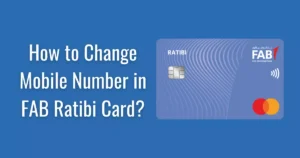How to Deactivate FAB Debit Card Online
First Abu Dhabi Bank (FAB), the UAE’s largest bank, provides a diverse array of debit cards tailored to meet the needs of various market segments. Alongside the myriad benefits and offers, FAB ensures the security of its debit cards by offering straightforward methods to deactivate your card, preventing unauthorized transactions and safeguarding your account. Whether you suspect your card information has been compromised or your card is lost, follow this step-by-step guide to deactivate your FAB debit card using both online and offline methods.
Why Deactivate Your FAB Debit Card?
Deactivating your FAB debit card is crucial in scenarios such as suspected compromise of card information or the occurrence of unauthorized transactions. Additionally, if your debit card is lost or stolen, deactivating it promptly can thwart any attempts to misuse it for purchases or withdrawals.
Deactivating FAB Debit Card Using Online Banking: A Quick Guide
- Visit the Official FAB Website: Open your web browser and visit the official website of First Abu Dhabi Bank.
- Navigate to Login: Click on the “Login” option situated at the top of the home page.
- Select Personal Online Banking (UAE): Opt for ‘Personal Online Banking (UAE)’ to access your online banking account.
- Enter Credentials: Input your username and password, then click on the ‘Login’ option to access your account.
- Access Debit Card Options: Within your online banking portal, locate and click on the ‘Debit Card’ option. Here, you will find a list of all your linked debit cards.
- Choose Debit Card for Deactivation: Select the specific debit card you wish to deactivate from the list.
- Block Debit Card: Look for the ‘Block Debit Card’ option and select it. This action will initiate the deactivation process for the chosen FAB debit card.
By following these steps diligently, you can promptly deactivate your FAB debit card through the online banking portal, bolstering the security of your account.
Additionally, you can keep an eye on your account balance by Checking your FAB Bank Balance online.
Deactivating FAB Debit Card Offline
If you prefer a more traditional approach, you can deactivate your FAB debit card offline by contacting the bank’s customer support. Call the First Abu Dhabi Bank helpline at 600525500 and follow the instructions provided by the customer service representative to deactivate your debit card.
Conclusion
In a world where digital transactions are prevalent, safeguarding your financial assets is paramount. Whether faced with a compromised card or a lost one, the ability to swiftly deactivate your FAB debit card adds an extra layer of protection. By following these step-by-step instructions, you can ensure that your financial well-being remains in safe hands. Remember, prompt action is key to minimizing potential risks and securing your hard-earned money.