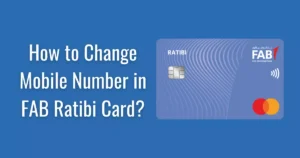How to Activate FAB Credit Card in UAE
First Abu Dhabi Bank (FAB) credit cards are renowned for their exceptional features and benefits, making them a preferred choice among residents in the UAE. Once you’ve received your FAB credit card, the next crucial step is to activate it. This not only confirms the card’s receipt but also enhances security and facilitates seamless transactions.
In this guide, we’ll walk you through the simple steps to activate your FAB credit card effortlessly.
How to Activate Your FAB Credit Card: A Quick and Easy Process
The FAB credit card activation process is straightforward, requiring only three essential elements: your registered phone number, the last 4 digits of your FAB credit card, and a 4-digit PIN of your choice.
Follow these steps to successfully activate your FAB credit card in the UAE:
- Compose a Text Message: Type a text message with the format CACT [space] [last four digits of your credit card] [space] [four-digit PIN number of your choice]. Example: CACT 8945 0067 (where 8945 represents the last 4 digits of your card, and 0067 is the chosen four-digit PIN).
- Send the SMS: Verify the details in your message and send it to 2121. Your PIN will be set, and your card will be activated within minutes.
Why Activate Your FAB Credit Card?
Activating your FAB credit card serves multiple purposes for both you and the bank:
- Transaction Authenticity: Ensures that all transactions made with your card are genuine and authorized.
- Fraud Prevention: Reduces the risk of transaction and credit fraud for lost or stolen cards.
- Confirmation of Receipt: Informs the bank that the credit card has reached the rightful owner without any delivery issues.
- Access to Services: While your FAB account remains open, the credit card cannot be used until activated, including services like cash withdrawals.
Important Information to Keep in Mind
- PIN Security: Remember the PIN entered during activation and avoid sharing it with anyone. If noted down, use a non-digital platform accessible only to you.
- Transaction Authentication: Most transactions will require entering your PIN. For merchants without chip terminals, you can sign the purchase receipt.
- Supplementary Cards: Generate separate PINs for all supplementary credit cards by repeating the activation steps.
Facing Issues? Contact FAB Customer Support
If you encounter any difficulties in activating your FAB credit card, reach out to the First Abu Dhabi Bank customer support at 600 52 5500. This helpline is also available for assistance with changing your credit card PIN or any other queries related to FAB banking products and services.
You may also read our guide to Check Your FAB Bank Balance online.
Conclusion
By following these simple steps and adhering to the provided information, you can easily activate your FAB credit card and enjoy the myriad benefits it offers. If you have any further questions, refer to the FAQs below or contact FAB customer support for personalized assistance.